Configure modems
Depending on your license, you can have one or more modems running with your SysManX installation. Modems are configured under the Modems menu under Settings.
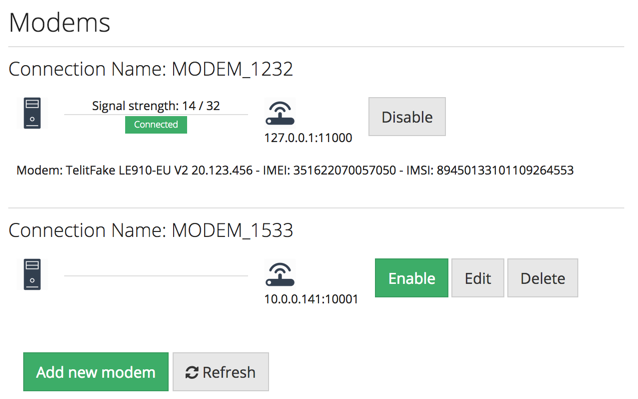
You will see a list of all the modems configured for your SysManX installation, and the connection status of each of the modems. If connected, you will also see the current signal-strength, make and model of the modem, IMSI-number and IMEI number.
You can update the status by clicking the Refresh button.
To edit an existing modem, click the Edit button. You cannot edit a modem that is currently Enabled and connected, so you will need to disable the modem before you can configure it. To add a new modem, click the Add new modem button.
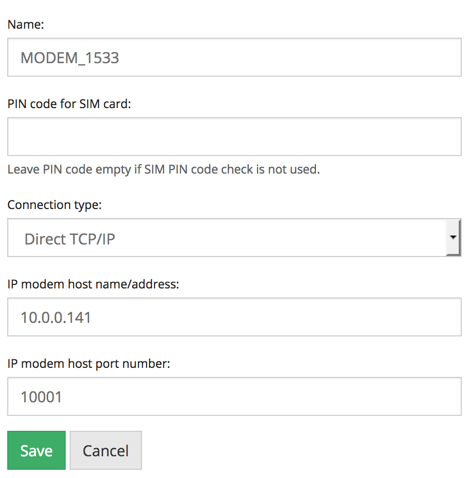
You can configure the following modem-settings:
- Name of modem connection
- PIN-code for SIM card (if required on the SIM card)
- Connection type (Direct TCP/IP or COM-port)
- IP-address and Port-number (for direct TCP/IP connection types)
- COM-port (for COM port connection types)
You must insert a SIM card in your modem before you start using the modem. If the SIM card requires a PIN code to be unlocked you need to specify that PIN code (4 digits). If your SIM card requires a PIN code and you don't provide it (or provides an incorrect one) your SIM card may become locked and require you to unlock it using the SIM PUK code.
If you have a modem with a LAN interface that is connected to your LAN, choose Direct TCP/IP.
Provide the IP-address (or hostname if configured) for the modem, and the port number. By default, the LAN modem from SysMan will be configured with the IP address 192.168.1.100 and port number 10001. If you have a standalone machine with a LAN port, you can plug the modem directly to the machine using the included cross-over LAN cable.
If your modem is connected to your machine using a serial COM-port, you must choose Connection type "COM-port" and select the associated COM-port. The COM-port may also be a virtual COM-port.