Step-by-step Numberlist
Instead of sending messages to all (active) receivers in a Numberlist at once, you can send to one receiver at a time until one receiver confirms by SMS that the message has been received and acknowledged. This way of processing a Numberlist is called a Step-by-step Numberlist.
To enable step-by step-processing of a Numberlist, click on the Step-by-step icon for the Numberlist. That will open the configuration screen for step-by-step handling:
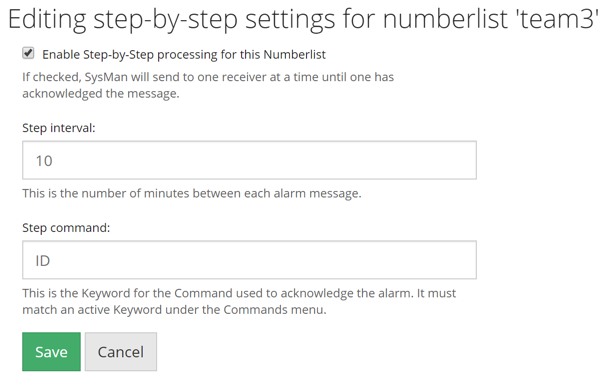
To enable step-by-step processing, enable the "Enable step-by-step processing..." checkbox.
The Step-interval setting is the number of minutes SysManX will wait for an acknowledge before sending to the next receiver on the list. The default value is 10 minutes.
The Step command setting is the Keyword for the Command used to acknowledge the alarm and end the step-by-step list processing. The default keyword is "ID". It is important that this setting matches the exact keyword for this Command.
Example of Step-by-step Numberlist processing
-
Given a numberlist named "oncall" with three receivers (John, Jane and Pete - in that order). Let's say that Step-by-step is enabled with a 10 minute interval and the default command "ID" to acknowledge the alarm.
-
A critical alarm "Power lost in cooling room" is generated and sent to the numberlist "oncall".
-
John (as the first receiver) will receive the alarm message as follows: "ID 12345 Power lost in cooling room". Note that the command text "ID" and a unique number "12345" identifying this alarm has been added in front of the alarm message.
-
John is unfortunately indisposed at this time, and not able to handle the alarm.
-
After 10 minutes, the next receiver (Jane) will receive the alarm message as follows: "ID 12345 Power lost in cooling room". Jane is ready to take action on the alarm, and choose to acknowledge this by forwarding the alarm message back to SysManX. When SysManX receives the incoming message "ID 12345 Power lost in cooling room" from Jane it will recognize that this is an alarm acknowledgement. If the "ID" Command has been configured with a confirmation message in the optional parameter field, then that confirmation message will be sent to both John and Jane. If the parameter option is empty, only Jane will receive a confirmation.
-
Pete does not receive any alarms nor confirmations since the alarm was handled before he was to be alerted.