E-mail (SMTP) interface
The e-mail features of SysManX are configured under the SMTP Interface menu under the Settings menu. You need to be logged in as an administrator to access this menu.
The SMTP configuration is divided into three sections:
- Inbound SMTP server options
- Outgoing SMTP server options
- Other e-mail options
Click the Save button to apply changes in the configuration.
Inbound SMTP server options
The Inbound e-mail (SMTP) interface is a built-in SMTP server that allows SysManX to function as a mail-service and receive e-mails. Received e-mails are then converted into SMS and sent to the receiver(s).
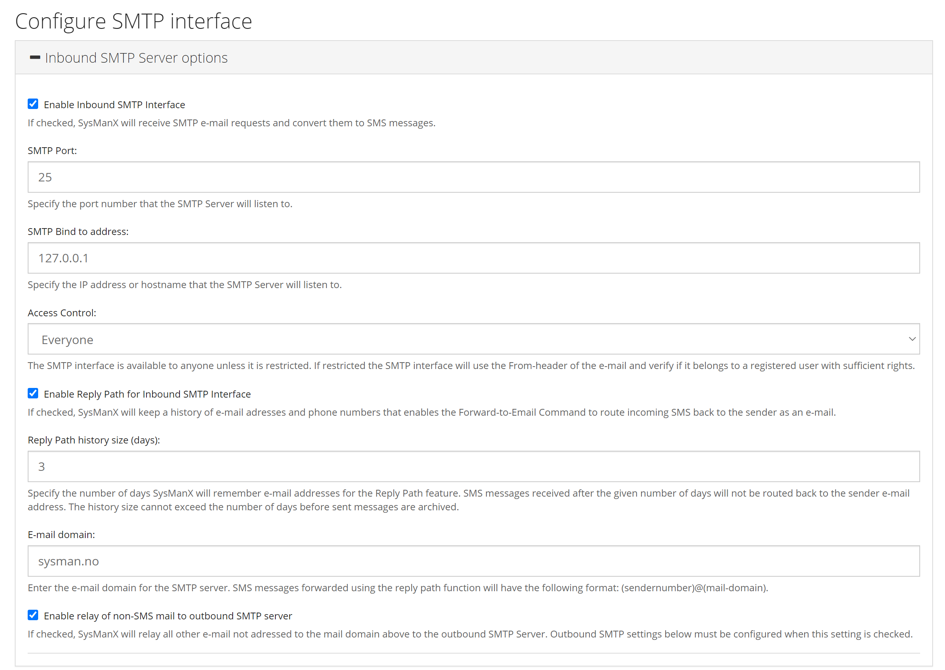
To enable this interface, check the Enable Inbound SMTP interface checkbox.
SMTP Port should be set to the port number that the SysManX SMTP server will listen to. Default value is port 25.
*SMTP Bind to address * should be set to the hostname or IP address that the SysManX SMTP server will bind to. Default value is "localhost".
Access control allows you to control who can send SMS via e-mail using this interface. If set to Everyone then anyone can use the interface. If restricted to Registered users only or Registered users with admin rights only then SysManX will use the From-address of the e-mail to verify if it belongs to a valid user with sufficient rights.
Enable Reply Path for Inbound SMTP Interface can be enabled if you want to use the Command MailForward With Reply Path to route SMS replies back to the sender as e-mail.
The Reply Path History Size determines the number of days SysManX will look for a matching e-mail when routing an SMS reply back. If a reply is received more than the given number of days later, then it will instead be delivered to a default address.
E-mail Domain is the domain to set as the sender domain when the SMS is forwarded as e-mail. The forwarded e-mails will have the following format: (sendernumber)@(from-mail-domain). If the option below for relaying of other emails is enabled then all emails adressed to other domains than the one specifiec above will be relayed.
Enable relay of non-SMS mail to outbound SMTP Server can be set if you want to relay/forward all ordinary emails that is not processed as SMS by SysManX. If enabled you must specify the domain name above and configure the outbound SMTP server below.
Sending SMS via e-mail
When the e-mail (SMTP) interface has been configured, you can start sending SMS via e-mail. The receiver number or name of Numberlist should be put in front of the @-sign in the address, and the IP-address or hostname after the @-sign. For example, if you are running SysManX on a server with internal IP address set to 192.168.1.50, and you want to send an SMS to number 92929292 you will use the following To-address: 92929292@192.168.1.50. We recommend creating a DNS record for the IP-address, for example sms.your-organization.com. You may also use localhost as hostname if the SMTP interface is only used internally on the same server.
SysManX will by default include both the Subject and the Message text and send as SMS.
The following options can be added after the receiver number or Numberlist to modify the default behaviour:
- Add .F to send message as a Flash-message.
- Add .L to request a delivery report from the SMS.
- Add .S to include only the subject and not the body.
- Add .B to include only the body and not the subject.
- Add .C to send a copy of the message as email to the sender of the e-mail message.
Example: Send e-mail to 92929292.S@sms.your-organization.com if you want only the subject to be forwarded as an SMS.
It is also possible to specify an external ID for tracing/logging purposes by setting a custom header X-SysManX-ExternalId in the SMTP message. The value specified can be queried using the REST interface.
Outgoing SMTP server options
Outgoing is for configuring an external SMTP server that can be used to forward SMS as e-mail, send notifications from SysManX and other e-mail communication from SysManX to a mail-user.
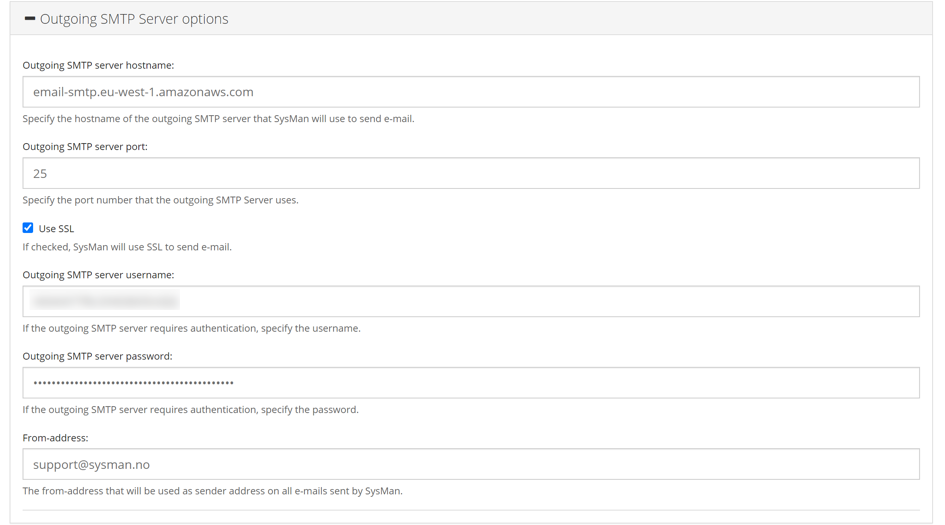
The following options must be configured:
Outgoing SMTP Server hostname should be set to the hostname of your organizations SMTP server, or other preferred SMTP server such as the Amazon Simple Email Service (SES) SMTP Server.
Outgoing SMTP Server port should be set to the portnumber that your SMTP server uses. Typically port 25, 465, or 587.
Use SSL should be checked if your SMTP server supports SSL. This will make your e-mail communication more secure.
Outgoing SMTP Server username should be set if your SMTP server provider required authentication. This is typically the case if you are using an SMTP server outside your organizations internal network.
Outgoing SMTP Server password should be set if your SMTP server provider required authentication.
From-address should be set to the e-mail address that should be the sender address of e-mails from SysManX. Some SMTP servers may not accept relaying mail from other addresses, so make sure you provide an e-mail address that is allowed to be used.
Other E-mail options
Additional settings related to e-mail handling can be found in this section.
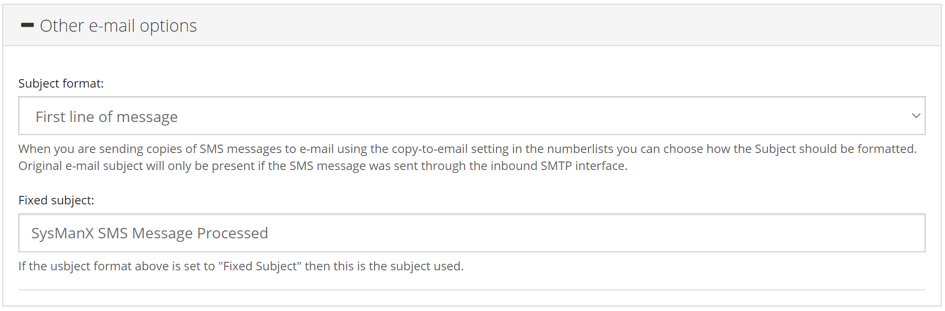
The following options can be configured:
Subject format is the possible formats for e-mails that are sent from numberlists to contacts with an e-mail address specified in the copy-to-email textbox. Possible formats are Fixed subject or First line of message.
Fixed subject can be used to specify the subject of all e-mails if the format above is set to Fixed subject.