MQTT interface
The MQTT Interface is a built-in MQTT Client that you can use to Subscribe to Topics for sending SMS messages. You need an MQTT Broker to connect to in order to use this feature.
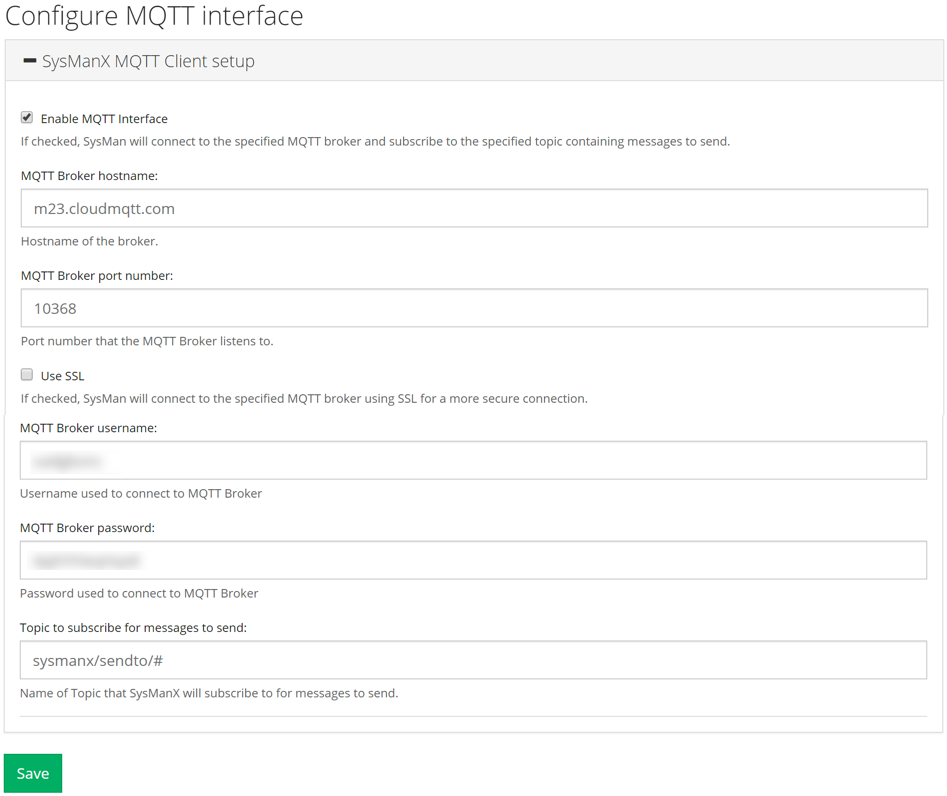
To enable the MQTT interface, check the Enable MQTT Client interface checkbox.
The following parameters needs to be configured:
The following options must be configured:
MQTT Broker hostname should be set to the hostname of MQTT Broker you want to connect to.
MQTT Broker port should be set to the portnumber that your MQTT Broker uses.
Use SSL should be checked if your MQTT Broker supports SSL. This will make your communication more secure.
MQTT Broker username should be set to the username that your MQTT Broker requires you to connect with.
MQTT Broker password should be set to the password that your MQTT Broker requires you to connect with.
Topic to subscribe for messages to send should be set to the name of the topic where SysManX will Subscribe for messages to send, for example "sysmanx/sendto/#". It should end with a hash (wildcard) to allow sending to any number or numberlist.
How to send SMS using MQTT
SysManX will use the last level of the published topic as the receiver, and the payload of the MQTT message as the text to send. If you configure SysManX to subscribe to "sysmanx/sendto/#", and then publish an MQTT message with the topic "/sysmanx/sendto/oncall", SysManX will then send the text in the payload as a text message to the Numberlist named "oncall". You may specify either a receiver number or a name of a numberlist as the last topic level.
If you only want to allow SMS sending to one number or numberlist you can subscribe top a topic without a wildcard (hash) as the last level. For example "sysmanx/sendto/92929292" will only allow sending to the number "92929292".