Time restrictions
In some cases you may want to restrict when messages are sent, for example to avoid non-critical SMS messages to be sent at night-time.
This can be achieved by defining time restrictions, either for a Numberlist as a whole, or for individual receivers in a Numberlist.
The time restrictions page settings can be found by clicking on the time restrictions (the clock symbol) for a Numberlist or a Receiver. A checkmark after the clock-symbol indicates that at least one time restriction has been defined for the Numberlist or the Receiver.
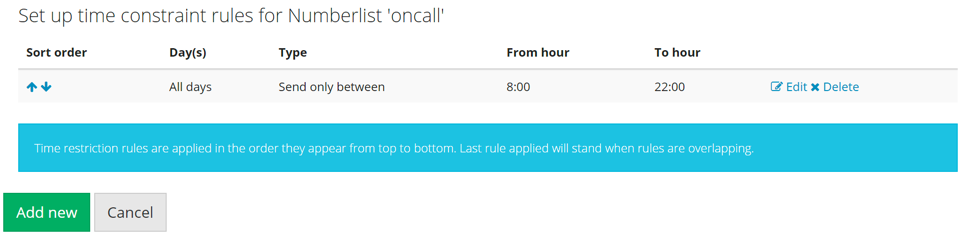
You can add one or more rule to restrict when messages can be sent.
When you edit time restrictions for a Receiver you will also see the time restrictions inherited for the parent Numberlist.
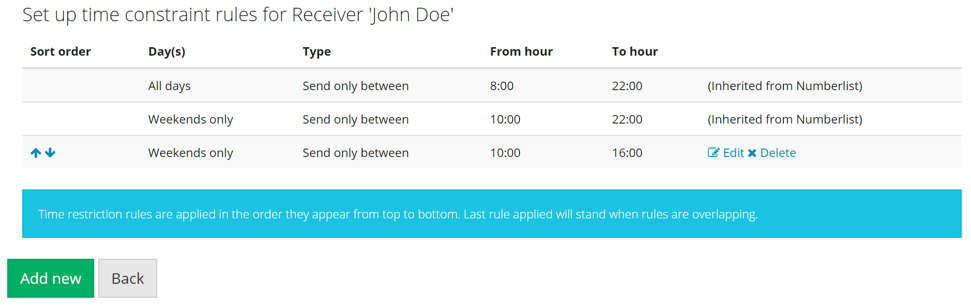
Be careful when you combine multiple rules. SysMan will not warn you if you add rules that overrides preceding rules.
For each rule you can set the following:
- The Sort order is a numeric value that decides the order the rules are applied (from low to high).
- The Day(s) of the week the rule should apply. Either all week, a specific weekday, weekends only, or weekdays only.
- From and To hour the rule should apply.
To add a new rule, click on the Add new button, and to change an existing rule, click Edit on the rule you want to change.
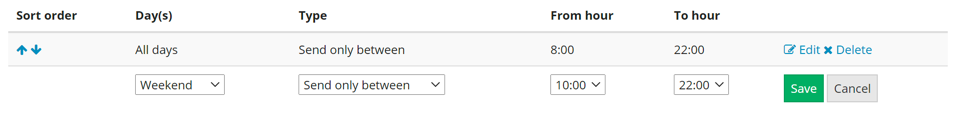
Rules defined for Receivers will always be applied after rules defined for the parent Numberlist.