Monitored Services
SysManX can be configured to monitor any Windows Service and alert you when the service stops or pauses.
The monitored services are managed from the Monitor Services menu found under Settings and is accessible by users with the Administrator role only.
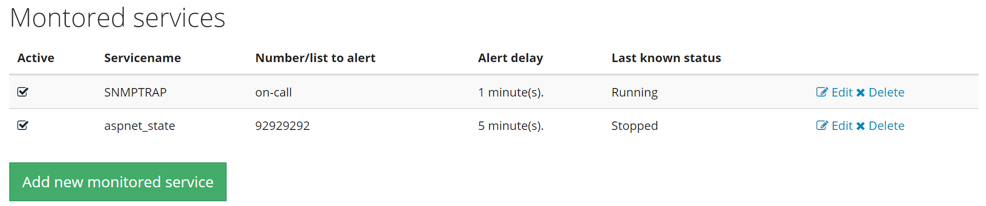
The screenshot above shows an example of a set of Windows Services that are monitored.
To add a new Service to monitor, click the Add new monitored service button. To edit an existing one, click on the Edit button:
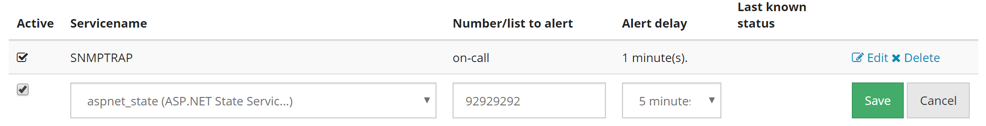
SysManX will show a drop-down list of all Windows Services on the server. Further, you specify the number or numberlist name that you want to be alerted on status changes for this Windows Service. Both Stopped and Paused services will be reported as down.
If you want to allow a litte delay in the alert, for example to allow time for restarts without triggering the alert, you can specify an up to 1 hour delay. If delayed, SysManX will only alert if the service has been down for the whole time specified.
If a Windows Service has been down, you will also be alerted when the service is running again.
The alert messages generated will contain the name of the service and the server name, and how long it has been down.
SysManX will check the Windows Services every minute.